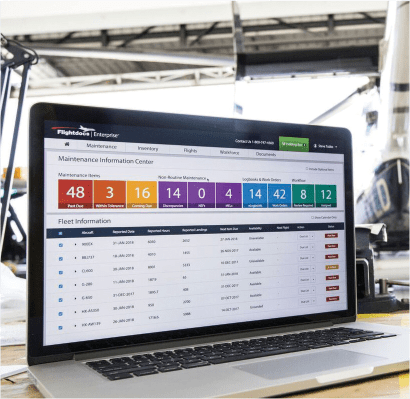-
Agricultural
-
Airframe Parts
-
Air Conditioning & Pressurization
-
Air Filters
-
Airframe Essentials
-
Batteries
-
Boeing IMM
-
Boeing VPP
-
Cargo Systems
-
Controls, Valves & Actuators
-
Deicing Systems
-
Doors
-
Electrical
-
Equipment and Furnishings
-
Fuel Pumps
-
Fuel Systems
-
Government
-
Helicopter Parts
-
LRU's
-
Lighting
-
Mechanical
-
Oxygen Systems
-
Piper Aircraft
-
Pitot Static System
-
Pneumatic Systems
-
Propellers
-
Rotables
-
Seals & Gaskets
-
Static Dischargers
-
Transparencies
-
Valves
-
Vibration Isolation
-
Air Conditioning & Pressurization
-
Avionics & Instruments
-
Chemicals & Consumables
-
Emergency & Survival
-
Engines
-
Ground Support & Test Equipment
-
Hardware & Standard Parts
-
Helicopter Drive Train
-
Landing Systems
-
Pilot Supplies & Training
-
Tools & Shop Supplies
Your current browser is not supported. See Browser Support
To access ePubs on an old browser please, click here.
Welcome to Boeing distribution, formerly Aviall
Choose Language
Multi-Line Order
- Line by Line
- Paste Your Spreadsheet
Add Items

Add Items
Resolve Issues
Finalize Part List
Download Our MS Excel Spreadsheet
Type your part numbers (exact matches only). The format is single space delimited, example:
part quantity
part quantity
Please provide data in the format part quantity.
Please fix the following lines:
Please fix the following lines:
Please enter quantity less then 99999.
Please fix the following lines:
Please fix the following lines:
more than max limit
Delete Message
Do you want to delete this message?
Selected Ship-To
Select default Ship-to Profile
To change address, select an address from saved addresses.
You have not set up any Ship-to profiles or none have been selected to be displayed. To set up this feature, please go to
My Account/Ship To Profile.
Selected Ship-To:
-
Shipping Address
-
8130 Address
-
Default Shipping Methods
-
Shipping Preferences
-
Freight Payment Method
-
Branch
Saved Addresses
-
- PARTS CATEGORIES
- BROWSE BY MANUFACTURER
- 3M Aerospace
- 3M Canada
- 3M Industrial
- AAR Allen Aircraft
- AAR Composites
- AB & E Warehouse
- ABC Industries, Inc.
- ACR/Artex
- Actron Manufacturing, ...
- Adams Rite
- Adel Wiggins Group
- Adept Fasteners
- Adhesives - Misc
- Adient Aerospace, LLC
- AE Petsche Co
- AEK Technology
- Aero Fluid Products
- Aero Hose Corporation
- AERO PERFORMANCE
- Aero Performance
- Aero Space Controls Gr...
- Aero-Glen Internationa...
- AeroControlex Controls
- AeroControlex Controls...
- Aeroflash Signal Corp
- Aeroflite Enterprises,...
- AEROLeds, LLC
- Aeromatrix Composites
- Aerometals, INC
- Aeronautical Accessori...
- AERONAUTICAL SYSTEMS, ...
- AeroShell
- Aerosonic
- Aerospace Control Prod...
- Aerospace Lighting Cor...
- AEROSPACE PRODUCTS, S....
- Aerospace Sealants LLC
- Aerospace Turbine Rota...
- Aerotech of Louisville
- AEROTECHNIC USA INC
- Aerotron AirPower
- AeroWindTech Inc
- Aerox Aviation
- Aerox Oxygen Systems
- Agricultural - Misc
- Agrinautics
- AGS Default Acct
- Aiconics Inc
- AIM Aircraft Spares, L...
- AIM MRO HOLDINGS, LLC
- Air BP
- Air Cost Control USA, ...
- Air Oil Products Corp
- Air Parts & Supply Com...
- Aircraft Deicing Syste...
- Aircraft Heating & Ele...
- Aircraft Specialties L...
- Aircraft Technologies ...
- AIRCRAFT TOOL SUPPLY C...
- Aircrafters, Inc.
- AIREPS, INC.
- Airfasco Industries
- Airforms
- Airgas Safety
- Airguide Publications
- Airline Container Leas...
- AIRPARTS COMPANY, INC.
- Airpath Instrument Co
- Airtrans
- Akro Fire Inc
- Akron Paint & Varnish
- Akzo Nobel Aerospace C...
- Albany Engineered Comp...
- Alcor Aviation Inc
- All Metals Processing
- Allied Electronics, In...
- Allied Oil Equipment I...
- ALPHA RESEARCH & TECHN...
- Alpha Technologies Ser...
- ALPINE AEROTECH
- Am Safe Inc
- American Aerospace Con...
- American Gas & Chemica...
- American Packaging, In...
- American Petroleum Ser...
- Amglo Kemlite
- AmSafe, Inc.
- AMTEK Gulton
- ANCRA International, L...
- Andair Ltd.
- Anderson Power Product...
- Andpak Inc
- Antcom Corporation
- APEM, Inc.
- Approved Aircraft Acce...
- Arbill
- Arconic Fastening Syst...
- Arkwin Industries Inc
- Armite Laboratories In...
- Arrow Magnolia Intl
- Arrowhead Products
- Arrowprop Co
- Arvan, Inc.
- ASA - Aviation Supplie...
- Associated Equipment C...
- AST Bearings LLC
- Astronautics Corporati...
- Astronics Luminescent ...
- Astrotech
- ATEQ Aviation
- Autobody Jobbers Wareh...
- Av-DEC Aviation
- AV8 PMA, LLC.
- Avalex Technologies
- Avborne Accessory Grou...
- AVI Survival Products
- Avia Marine Company
- Aviatema Equipment
- Aviation Battery Syste...
- Aviation Consumables (...
- Aviation Inventory Res...
- Aviation Laboratories
- Aviation Oil Analysis
- Aviation Partners Boei...
- Avibank Manufacturing
- Avid Airline Products
- Avidyne Corporation
- Avionics International...
- AVIONICS SPECIALIST IN...
- Aviosupport, Inc.
- AvStar Fuel Systems
- Avtech Corporation
- BAE Systems Controls, ...
- Bailey Hydraulics Inc
- Band It Idex
- Barco Aviation Inc
- Barfield Instruments
- BATTENFELD GREASE & OI...
- Bayco Products
- BE Aerospace Inc
- Becker Avionics, Inc
- BELL TEXTRON AUSTRALIA...
- Bell USM
- Bell USM - Overhauled
- Bell USM - Repaired
- Bell USM - Serviceable
- BEMCO, Inc.
- Benchmark Connector Co...
- BendixKing
- Benz Airborne Systems
- BF Goodrich Aerospace
- BGS-G
- BILD INDUSTRIES INC
- Bill Boyd Companies
- Bio-Cide International
- Black Bear Co.
- Blackshape S.P.A.
- Blades Technology
- BLUE AEROSPACE LLC
- BLUE SKY INDUSTRIES, I...
- Bluestar Silicones USA...
- Boeing - IMM
- Boeing - Tanker
- Boeing 737
- Boeing 767
- Boeing Commercial Airp...
- BOEING DIST INC.-DEFAU...
- Boeing Distribution
- Boeing Distribution Ba...
- Boeing Distribution Br...
- Boeing Distribution Ch...
- Boeing Distribution Go...
- Boeing Distribution Mi...
- Boeing Distribution Re...
- Boeing Distribution Ro...
- Boeing Distribution Se...
- Boeing Distribution Wh...
- Boeing Hose Shop
- Boeing Paint Shop
- BOEING SHARED SERVICES...
- Bombardier
- Bosch Automotive Servi...
- Bose Corporation
- Bostik
- Brackett Aero Filters ...
- Brackett Aircraft Co I...
- Bright Star
- Brillianize
- BROADWING AVIATION, LL...
- Brown Aircraft Supply ...
- BROWN AVIATION TOOL SU...
- BRUCE'S CUSTOM COVERS
- Brulin Corp
- BTI Chemical Co Inc
- Burrana, Inc.
- Busak & Shamban Inc.
- BUTLER AND LAND, INC.
- C&D Zodiac
- Caap Co Inc
- Cablecraft Motion Cont...
- Caig Labs
- Callington Haven Pty
- Capewell Components
- Caplugs
- Carleton Technologies
- CAROLINA GSE, INC.
- Carr Lane Manufacturin...
- Castrol Industrial
- CAVANAUGH GOVERNMENT G...
- Celeste Industries
- CeralUSA, LLC
- Ceram-Kote Coatings In...
- CFI Coatings Inc
- CFM International
- CFM International - RS...
- CFM International – CF...
- CFM International, SA
- Champion Aerospace, In...
- Charles A Starr Co, In...
- Chelton Ltd.
- Chemetall Group
- Chemicals - Misc
- Chemours
- Chemours Krytox
- Chemring Energetic Dev...
- Cherry Aerospace
- Cherry Rivet
- Cherry Tooling
- Cinch Connectivity Sol...
- Circle Seal Controls
- Clariant Corp.
- Cleveland Wheels & Bra...
- Click Bond Inc
- CML Innovative Technol...
- Co-Operative Industrie...
- Cobham Aerospace Commu...
- Cobra Systems Inc.
- Collins Aerospace
- Concorde Battery
- Consolidated Fuel Syst...
- Consolite Technology, ...
- Contec
- Continental Aerospace ...
- Continental Aerospace ...
- Continental Aerospace ...
- Continental Aerospace ...
- Control Products Corp.
- Coral Industries Inc
- Corrosion Technologies
- Cox & Co, Inc.
- CRAFTICS
- Crane - Eldec
- Crane - Hydro-Aire
- CRC Industries
- Crissair, Inc.
- Cryotech Deicing Techn...
- CSL Silicones
- Current Power LLC
- Curtis Superior Valve ...
- Curtiss Wright Control...
- CUSTOM COMPUTER CABLES
- Custom Control Sensors...
- Cutter Aviation
- Cytec Industries Inc
- D&D Enterprises
- Daansen USA Inc
- Daniels Manufacturing ...
- DASI, LLC.
- Daubert Chemical Comp
- David Clark Co
- DAVID CLARK CO., INC.
- Davtron, Inc.
- Day Ray Products, Inc.
- Dayton Granger Inc
- DDP Specialty Electron...
- DELTA TECH OPS
- DERCO INDUSTRIES INC
- Desser Tire & Rubber C...
- Deutsch
- Devore Lighting
- Dewal Industries Inc
- Diehl Aerospace
- DIEHL AEROSPACE GMBH
- Dill Air Controls Prod...
- Dilmar Oil Company
- Distec Inc
- DIVERSIFIED COMMUNICAT...
- Dixie Aerospace Bearin...
- Donaldson Company
- Dow Corning
- Dowkey Microwave
- Drop Ships from Boeing...
- Drop Ships from Boeing...
- Drop Ships from Suppli...
- Dukane Seacom Inc
- Dunlop Aircraft Tyres ...
- Dupree, Inc.
- Duracell Battery
- DW ELECTROCHEMICALS LT...
- E.V. Roberts
- Eastern Aero Marine
- Eastern Electronics
- Eastman
- Eaton Aeroquip LLC
- Eaton Aerospace LLC
- Eaton Industrial Corp
- Ecolink Inc
- ECT Inc
- Edmo Distributors Inc
- Eldec Corporation
- Electro Enterprises, I...
- Electro-Mech Component...
- Electrocube, Inc.
- Electrofilm Manufactur...
- ELLSWORTH ADHESIVES
- ELLSWORTH ADHESIVES SP...
- Emco Wheaton Inc
- Emergency - Misc
- Emergency Beacon Corp
- Enersys - Hawker Batte...
- Enersys Energy Product...
- Engineered Custom Lubr...
- Enidine, Inc.
- Enviro Systems, Inc.
- Envirofluid
- Eriks West
- ESNA LLC
- Essex Cryogenics
- Essex Industries
- Eveready Battery
- Everlube Products
- Everpure
- Exhaust - Misc
- Exotic Metals Forming
- Expanded Rubber and Pl...
- ExxonMobil
- Faber Enterprises, Inc...
- Fadec International
- FAR UV TECHNOLOGIES
- FDH ELECTRONICS
- Filters - Miscellaneou...
- Finishmaster Inc
- Fire Containment Conce...
- FIRST CLASS AIR SUPPOR...
- FIRSTKEM, LLC
- Flame Engineering, Inc...
- Flame Enterprises, Inc...
- Flamemaster Corporatio...
- Flashlights & Batterie...
- Flexfab, LLC
- Flitz Int'l
- Fluidtran, Inc.
- Foggles
- FoxCart GSE LLC
- Freas Glass Works
- Freeflight Acquisition...
- Fulton Paper Co
- Gables Engineering
- GE Aerospace – CF34-3/...
- GE Aerospace – CT7
- GE Aviation
- GE AVIATION MATERIALS ...
- GE AVIO SRL
- GE Engine Services
- GE Engine Services - K...
- GE Engine Services Dis...
- GE Engine Services Dis...
- GE ENGINE SERVICES DIS...
- GE Engine Services Str...
- GE ENGINE SVCS STROTHE...
- GE Engines - CF34 Ki...
- GE Engines - CF34 Pi...
- GE Engines - CF6-80C...
- GE Engines - CFMI-3 ...
- GE Engines - CJ610-C...
- GE Engines - FGS-CF6-...
- GE Engines - J85 Dome...
- GE Engines - J85 Over...
- GE Engines - J85 Repa...
- GE Engines - TRIO II
- GE Engines - CF34
- GE Engines - CF6-6. -5...
- GE Engines - CJ610 - C...
- GE Engines - FGS-CF6-8...
- GE Engines - FTMD-CF6-...
- GE Engines - J-85
- GE Engines - J-85 Serv...
- GE Engines - Middle Ri...
- GE Engines - Unauthori...
- GE Engines Services Di...
- GE Lighting
- GEM Air Sea Systems Lt...
- Gemalto, Inc.
- Gemtor Inc
- General Electric Aircr...
- General Sealants Inc
- Giant Cleaning Systems...
- Gibson & Barnes
- Gill Battery
- GKN Aerospace
- Glenair, Inc.
- Global Aviation Compan...
- Global Parts Inc
- Global Parts Support, ...
- Goodrich - Rosemount
- Goodrich Aerostructure...
- Goodrich Cargo
- Goodrich Deicer System...
- Goodrich Fuel & Utilit...
- Goodrich Interiors
- Goodrich Lighting
- Goodrich Turbine Fuel ...
- Goodrich Wheel & Brake
- Goodyear Tire & Rubber...
- GPS Source, Inc.
- GRACOROBERTS
- Grainger
- Great Plains Industrie...
- Green Stuff Absorbents
- Green Tweed & Co.
- Greenfield Industries
- Grypshon LLC
- GSE COMPOSYSTEM
- Gulfstream Aerospace
- H.C. Starck North Amer...
- H3R Aviation Inc
- Haigh-Farr, Inc.
- Hammonds Fuel Additive...
- Hangsterfer's Laborato...
- Hansair Logistics
- Harcosemco LLC
- Hardware - Misc
- Harper Engineering Com...
- Hartwell Corporation
- Hartzell Engine Techno...
- Haydon Kerk Motion Sol...
- HB Fuller
- Helicopter Rotables
- Helicopter Rotables - ...
- Helicopter Rotables - ...
- Helicopter Rotables - ...
- Helicopter Rotables - ...
- Helicopter Support, In...
- Heliproducts Industrie...
- Henkel Loctite
- Henkel Structural Adhe...
- Henkel Surface Treatme...
- Hentzen Aerospace
- Hentzen Coatings Inc
- Herbert Aircraft Servi...
- Hexcel Corporation
- Hi Temp Insulation
- Hickok, Inc.
- Hisco, Inc.
- Hobart Bros Ground Pow...
- Honeywell
- Honeywell - 250 Fuel C...
- Honeywell - ECS
- Honeywell - ESA
- Honeywell Aerospace - ...
- Honeywell Aerospace Se...
- Honeywell Air Transpor...
- Honeywell Batteries
- Honeywell Internationa...
- Honeywell Lighting
- Honeywell Redmond
- Hong Kong Aircraft Eng...
- Hose - Misc
- House Of Cans Inc
- HOWMET FASTENING SYSTE...
- HSH Interplan USA Inc
- HSI Fire & Safety Grou...
- Humiseal Div Chase Cor...
- Hunter Springs Product
- HUNTSMAN ADVANCE MATER...
- Huntsman Advanced Mate...
- Hutchinson Aerospace
- Hycom
- Hydraflow
- HYDRO Systems USA Inc.
- Hydro-Aire
- Hylomar Ltd.
- Ice Shield
- IDD Aerospace
- IKEY, LTD.
- Indestructible Paint I...
- Industrial Tube Corp
- Infinity Air
- Instruments - Misc
- INTEGRAL PRODUCTS, INC...
- Integrated Procurement...
- International Water Gu...
- Interstate Chemical Co...
- INTERTRADE
- Intertrade
- Ionic Systems, Limited
- IPECO Europe
- ITT Aerospace Controls
- ITW
- ITW PERFORMANCE POLYME...
- J&K Connectors LLP
- J&M Aircraft Supply In...
- Jamaica Bearings Group
- JAMCO America
- Jeppesen
- Jet Stream Products
- JFM Engineering
- JFW Industries, Inc.
- JOHN M. ELLSWORTH CO.,...
- Johnson Supply Co
- Jon-Don, Inc.
- Joslyn Sunbank Company
- Jus N Tyme Tooling
- K&S Enterprises
- Kallista Electronics, ...
- Kannand
- Kano Laboratories
- Kapco Valtec
- Kearfott Guidance & Na...
- Keddeg Co
- Kell-Strom Tool Co
- Kellstrom Aerospace
- Kelly Aerospace Energy...
- Kilfrost Inc
- KIMBERLY-CLARK GLOBAL ...
- Kimberly-Clark Global ...
- KIRKHILL TA CO
- Kishigo
- KLX Aerospace Solution...
- Knots 2U
- Korry Electrics Compan...
- Krayden Inc.
- L3 Communications
- L3 Harris
- Lab One Inc
- Lamar Technologies
- Langa Industrial SA
- Lanxess
- LaSalle Electric Suppl...
- Lawson Products
- Leach International
- Lear Chemical
- Lear Romec
- Lee Spring Company, LL...
- LEM Inc
- Lenox Instrument Co
- LHB Industries
- Liberty Engineering
- Liebherr Aerospace Sal...
- Lighting - Misc
- Lockrey Company Inc
- Logistics Supply
- Loos & Co
- LoPresti Speed Merchan...
- Lord Corp
- LP Aero Plastics, Inc.
- LPS Laboratories
- LRT, Inc.
- LUCAS AEROSPACE
- Luminator Holding LP
- Lycoming
- Mag Instruments Inc
- Magnaflux Corp
- Magnolia Advanced Mate...
- Malin Company
- Mankiewicz Coatings LL...
- MarathonNorco Aerospac...
- Marketing Masters, Inc...
- Marvel Schebler Carbur...
- Mason Electric Company
- Maxima Technologies (D...
- Maxon Precision Motors...
- McFarlane Aviation
- MCFARLANE AVIATION, IN...
- McGean Rohco Cee-Bee P...
- McGraw Hill Publishing
- McKesson Medical-Surgi...
- McMaster Carr Supply C...
- McMurdo Inc.
- MDI Aerovalve Inc
- Meggitt Aircraft Braki...
- Meggitt Controls - Ste...
- Meggitt Customer Servi...
- Meggitt Silicone Produ...
- Met-All Industries
- Met-L-Chek Co
- Metallic Ladder
- Meyer Hydraulics Corp
- Michelin Aircraft Tire...
- Michelin Condor Tires
- Micro Epsilon America,...
- Micro Surface
- Microbiology Specialis...
- MICROSONIC SOLUTIONS, ...
- Midwest Aircraft Machi...
- Milbar Co
- Miller Stephenson Chem...
- MILSPRAY Military Tech...
- Mirachem Corp
- Miracle Power Products...
- Miraj Specialties Mfg
- Misc Helicopter
- Modern Chemical
- Momentive
- Monaero Engineering
- MONOGRAM SYSTEMS
- Monogram Systems
- Moog Aircraft Group
- Moog Inc. Components G...
- MOTION INDUSTRIES, INC...
- Mountain High Equipmen...
- Mouse Milk
- Mouser Electronics, In...
- mPact Worldwide
- MPC Products Corporati...
- MSA LATCHWAYS
- MSC Industrial Supply ...
- MSP Aviation Inc.
- MyGoFlight
- Nabson Inc
- Nabtesco Aerospace
- Narco Avionics
- National Precision Bea...
- National Telephone Sup...
- National Utilities Com...
- Newark Element 14
- Newcastle Aviation Par...
- NEXTGEN AEROSUPPORT, L...
- Nord-Micro GmbH & Co. ...
- Nordam Group
- Nordham Repair Divisio...
- North Atlantic Industr...
- Northrop Grumman Syste...
- Norwich Aero Products
- Novatronics Inc
- Novus Inc
- Nyco America
- Nycote Laboratories
- NYE Lubricants Inc
- Oil Chem Research
- Ontic
- Orcon Corp
- Orelube Corporation
- Orion Safety Products
- Orkal Industries
- Oshino Lamps America, ...
- OTTO
- Ottosen Propeller
- Pacific Air Industries
- Pacific Oil Cooler Ser...
- Pacific Scientific - E...
- Pacific Tool, Inc.
- Packaging Systems
- Paco Plastics Engineer...
- Page Aerospace Ltd
- Painting Supplies - Mi...
- Paisley Products of Ca...
- Pall Aerospace Corpora...
- Pan American Tool Corp
- Pan Pacific Electronic...
- Panasonic Avionics Cor...
- Pantheon Chemical
- PARKER AEROSPACE - CSO...
- Parker Hannifin Airbor...
- Parker Hannifin Corp
- Parker Lord
- Parker Stratoflex
- Parker Symetrics
- PARRISH-HARE ELECTRICA...
- Peerless Electronics I...
- Peerless Quality Produ...
- Pelican Proucts
- Perrone Leather
- Petroferm
- Phillips 66
- PILOT JOHN INTERNATION...
- Pilot Supplies - Misc
- Piper Aircraft
- Plane Power Ltd
- Plantronics Inc
- PM Research, Inc.
- PMA Products
- PMS PRODUCTS INC
- PneuDraulics, Inc.
- Poly Fiber Inc
- Powell Electronics, In...
- PPG Aerospace / PRC De...
- PPG Industries
- PPG PRC DeSoto
- Pratt & Whitney
- Pratt & Whitney - JT15...
- Pratt & Whitney - JT9D
- Pratt & Whitney - JT9D...
- Pratt & Whitney - JT9D...
- Pratt & Whitney - JT9D...
- Pratt & Whitney - JT9D...
- Pratt & Whitney - JT9D...
- Pratt & Whitney - PW-9...
- Pratt & Whitney - PW-9...
- Pratt & Whitney - PW90...
- Pratt & Whitney Canada...
- Pratt & Whitney Canada...
- Pratt & Whitney Comp S...
- PRC DeSoto
- Precision Airmotive
- Precision Fluid Contro...
- Precision Sensors Divi...
- Preval
- PROBATA METROLOGY AND ...
- PROPONENT
- Proponent
- PTI Technologies
- Pulsco, Inc.
- Purolator Advanced Fil...
- Purolator Facet, Inc
- Purus International, I...
- Pyramis Aerospace LLC
- QUALITY AIRCRAFT ACCES...
- Quality Aircraft Acces...
- R.S. Hughes Company, I...
- RA Miller Industries
- Radiant Power Corp
- Randolph Products
- RANGER AIR AVIATION LT...
- Rapid Rivet & Fastener
- Ray-O-Vac Battery
- RBC - Heim Bearings Co...
- RBS US Bearings
- Rebling Plastics
- Regent Survival Servic...
- Rexnord Industries, LL...
- RHINESTAHL CORPORATION
- Rhino Health, Inc.
- Richard Allen Scientif...
- Rieker Instruments
- Rockwell Collins
- ROCOL
- Rogerson Aircraft Corp
- Rogerson Kratos
- Rolls-Royce - 250 Rota...
- Rolls-Royce - AE Serie...
- Rolls-Royce - AE Serie...
- Rolls-Royce - M250 Exc...
- Rolls-Royce - M250 Kit...
- Rolls-Royce - M250 New...
- Rolls-Royce - M250 Ove...
- Rolls-Royce - M250 Pie...
- Rolls-Royce - M250 Ser...
- Rolls-Royce - RB211-52...
- Rolls-Royce - RB211-52...
- Rolls-Royce - RB211-53...
- Rolls-Royce - RR300 Ex...
- Rolls-Royce - RR300 Pi...
- Rolls-Royce - RR300 Se...
- Rolls-Royce - T56
- Rolls-Royce - T56 Over...
- Rolls-Royce - T56 Piec...
- Rosemount Aerospace
- Rosen Sunvisor Systems
- Royal Adhesives & Seal...
- RPM Technology
- RSA Engineered Product...
- Rubbercraft Corporatio...
- Rudy & Associates
- Rugged Race Products I...
- Russtech Engineering C...
- Sabena Technics
- Saf Air Products Inc
- Safe Cor
- Safe Flight Instrument...
- SAFEWAY AVIATION PRODU...
- Safran Aerosystems
- Safran Cabin
- SAFRAN ELECTRICAL COMP...
- Safran Electronics & D...
- Safran Filtration Syst...
- Safran Landing Systems
- Safran Power UK Ltd
- Safran Seats USA
- SAFRAN VENTILATION SYS...
- Saft Batteries
- Sage Parts
- SAIA-Burgess, Inc.
- Saint Gobain Abrasives...
- Sandstrom Products Co
- SATAIR USA, INC.
- Satair USA, Inc.
- Saturn Fasteners, Inc.
- SEA Wire & Cable
- Seal Dynamics Inc.
- Sealants - Misc
- Sealth Aero Marine
- Senior Aerospace Ketem...
- Senior Aerospace Metal...
- Sennheiser Electronic ...
- Sensear
- Sensenich Propeller Co
- Sensor Systems
- Sentury Reagents, Inc
- Sesame Technologies
- Sherwin-Williams
- Shimazdu Corp
- Showa Aircraft USA
- Shur Lok Company
- Skurka Aerospace
- Skylox Llc
- SL Montevideo Technolo...
- Smiths Tubular Systems
- Smooth-On Inc
- SMR Technology Inc.
- Snap-On Industrial Bra...
- SOCOMORE DYSOL
- Socomore Dysol
- Sontara
- Souriau USA
- Southco Inc.
- Southwest Fluid Connec...
- Spark Industries
- Specialized Metals
- Specline Inc.
- Specmat - HR Smith
- Spectrolab, Inc
- Spenro Industrial Supp...
- SPS TECHNOLOGIES AEROS...
- Stabond Corp
- STANDARD AERO LIMITED
- State Industrial
- STEALTH AEROSPACE, INC...
- Sterline Lacquer Mfg C...
- STG Aerospace Inc.
- Stoffel Seals Corp
- Stoner Inc
- Structural Composites
- STS Air-Pro
- STS COMPONENT SOLUTION...
- STS Component Solution...
- Sturtevant Richmont
- Suflo Inc
- Sumner Laboratories, I...
- Sun Aviation
- Sundstrand Aerospace
- Sunshine Makers
- SurfaceLiner USA LLC
- SWAGELOK NORTH TEXAS
- Switchcraft Inc.
- Symbolic Displays Inc.
- TAB HARDWARE, INC.
- Tayco Engineering Inc.
- TE Connectivity Corp
- Tech Tool Plastics Inc
- Technetics Group Delan...
- Tecnam
- Teejet Technologies
- Tekonsha Corporation
- Teledyne Technologies ...
- Telephonics Corp
- Telex Communications
- Tempest - Aero Accesso...
- TEMPEST AVIATION GROUP...
- Tempest Aviation Group...
- Tempo Products
- Texacone
- Textron Aviation Parts...
- THALES AEROSPACE COMMU...
- Thales Avionics Inc.
- THE FLIGHT SHOP, INC.
- The Gill Corporation
- TheCanKey Company
- Thermal Structures, In...
- Thermoid
- Thermoplastic Processe...
- Thomas & Betts
- THOMAS GLOBAL SYSTEMS ...
- Thuemling Instrument G...
- Timken Bearing
- Titan USA
- Tools - Misc
- Torrington Brush Works...
- TP AEROSPACE AMERICAS
- TPS Aviation Inc
- Transaero Inc.
- Transco Northwest Inc.
- Transland
- TRELLEBORG SEALING SOL...
- Tri Star Electronics I...
- Triman Industries Inc
- Trintec Industries
- Triumph Accessory Svcs...
- Triumph Actuation Syst...
- Triumph Controls
- Triumph Engine Control...
- Triumph Thermal System...
- Tronair
- TTI Inc.
- Turbo Resources Intern...
- Tyee Aircraft
- Ultra Electronics
- Ultrachem Inc.
- UNICAL AVIATION, INC.
- Unical Aviation, Inc.
- Unision Industries
- United Instruments Inc...
- United Precision Produ...
- Unitron LP
- Univar Solutions
- Universal Photonics
- USM Airframe
- USM Airframe - As Remo...
- USM Airframe - BER
- USM Airframe - New Sur...
- USM Airframe - Overhau...
- USM Airframe - Repaire...
- USM Airframe - Service...
- USM Propulsion - Leasi...
- USM Propulsion - New S...
- USM Propulsion - Overh...
- USM Propulsion - Repai...
- USM Propulsion - Servi...
- USM Propulsion Re - As...
- USM Propulsion Re - Ne...
- USM Propulsion Re - Ov...
- Valcro Engineering Cor...
- Vantage Avionics
- Vantage Specialties
- VAS Aero Services LLC
- Vaupell Plastics
- VDC Electronics
- VERITIV OPERATING COMP...
- Vertigo Covers Ltd
- VICTORY INNOVATIONS
- Vision Systems Aeronau...
- VISIONSAFE CORPORATION
- VSE AVIATION, INC.
- Vuplex UK Ltd.
- Wall Colmonoy
- Walter Kidde Aerospace...
- Wamco Inc
- WD-40 Company
- Weldon Pump
- Wencor West
- WENCOR, LLC.
- Wesco Aircraft Hardwar...
- Western American Speci...
- Whelen Engineering
- Whippany Actuation Sys...
- Wilkerson
- Wilson Company
- Windcone Sales Co
- Winton Products
- Woodward
- Woodward
- World Wide Products In...
- Worzalla Publishing
- WS Wilson Corp
- Xiameter
- Xpedx
- Yokohoma Aerospace
- ZEP MANUFACTURING CO
- Zip Chem
- Zodiac Aerospace
- Zodiac Services
- Zokman Products Inc
- ZOONO HOLDINGS USA, LL...
-
-
- Order parts from Boeing seamlessly with your existing user account.
- Restock parts in your existing inventory catalog with minimal effort.
- Track all order inventory automatically in Flightdocs Enterprise.
- Navigate to any inventory item.
- Click the Boeing tab.
- Review matching parts and pricing.
- Click the Purchase button.
- Review part specifications.
- Confirm part availability.
- Enter the desired quantity.
- Click the Purchase button.
- Add additional parts to your order.
- Review the purchase order.
- Send the purchase order to Boeing.
- Monitor the order fulfillment status.


Integrated Parts Management

Now available through advanced API Integration, Flightdocs gives you the ability to replenish your inventory with minimal effort utilizing your existing Boeing (formerly Aviall) account. Flightdocs Enterprise automatically tracks the flow of parts within a single integrated inventory and purchasing system.
Customer Value
Watch the video to learn about the Boeing and Flightdocs partnership.
“This integration allows our end users to procure inventory from the largest parts vendor in the world without leaving the Flightdocs Enterprise system.”
- Greg Heine, President at FlightdocsHow it Works

Locate Part to Purchase
Initiate Part Purchase
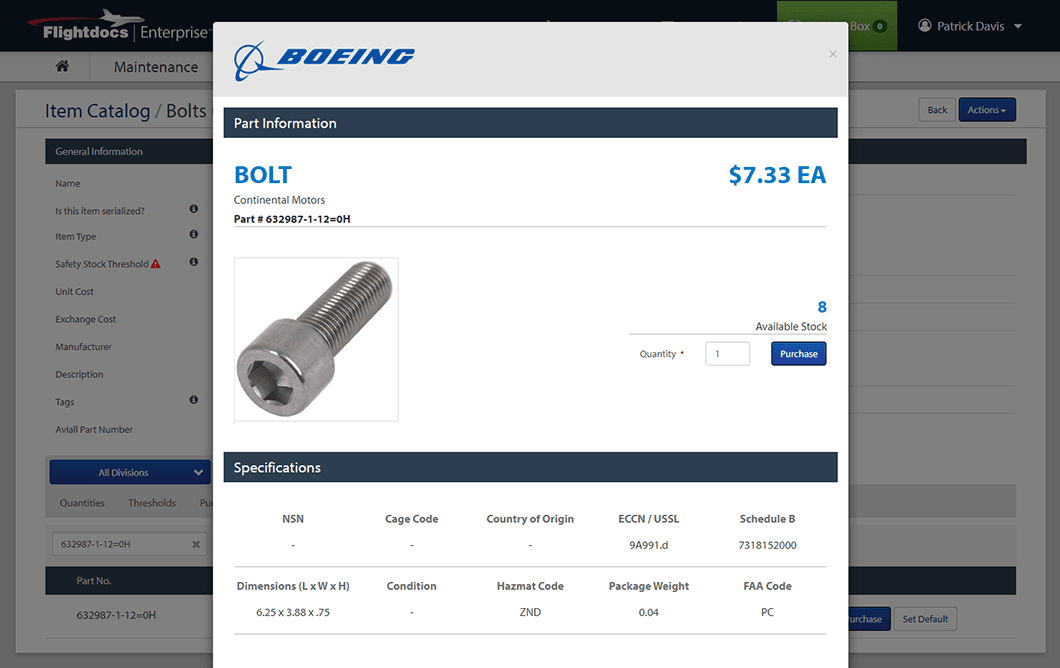
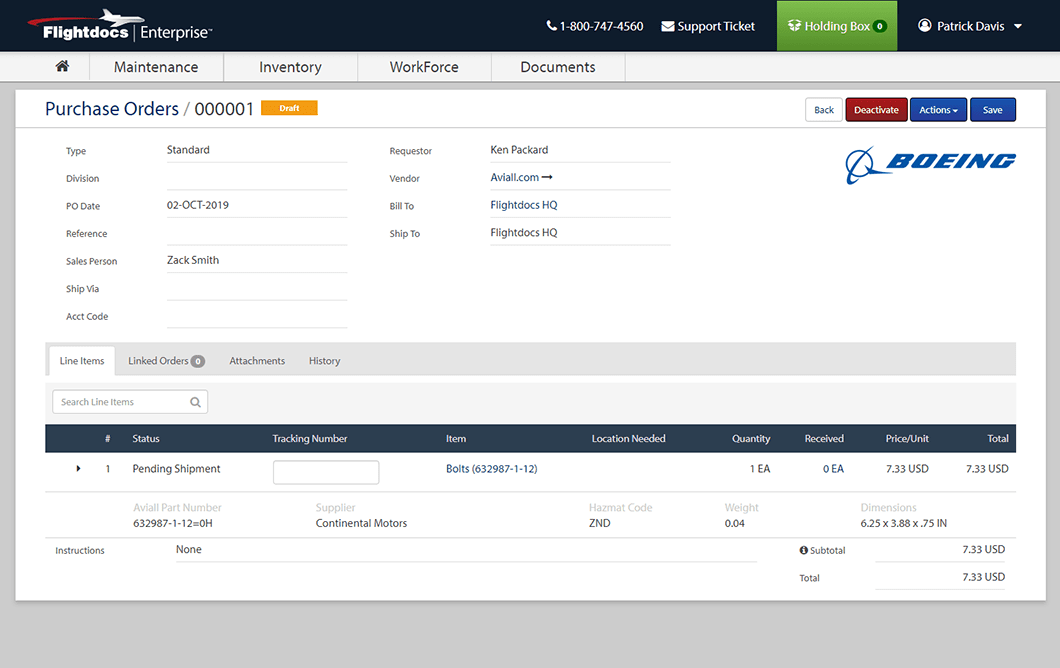
Complete Part Purchase
Request Information
-
OUR COMPANYPROGRAMSCUSTOMER SERVICE